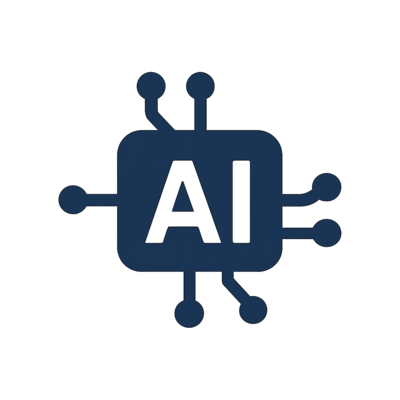Strawberry Browser
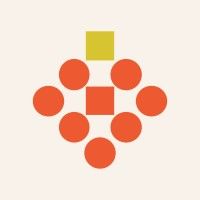
Strawberry Browser is a creative AI browser that blends intelligent search, mood-based organization, and design collaboration. It helps designers, writers, and creators turn inspiration into organized projects through visual tabs, AI-assisted mood boards, and real-time collaboration. With privacy, simplicity, and creativity at its core, Strawberry Browser transforms how users explore and build ideas online.
Strawberry Browser Details
Ready to try Strawberry Browser?
Check out Strawberry Browser for pricing and explore how it can streamline your workflow.
Overview of Strawberry Browser
What Is Strawberry Browser
Strawberry Browser is a creative, AI-enhanced web browser built for visual thinkers, designers, and content creators. It blends intelligent search, mood-based organization, and design-friendly tools into a colorful, intuitive interface. Strawberry turns everyday browsing into a creative workspace where inspiration, research, and creation all happen in one place.
How To Use Strawberry Browser
- Download and Install
Go to the Strawberry Browser website and install the version for your device. The browser is lightweight and optimized for smooth performance. - Create Your Creative Profile
Sign up or import your bookmarks and collections to personalize your workspace. - Explore Visual Tabs
Each tab in Strawberry displays visual previews and color-coded context to help you organize creative ideas and projects easily. - Use Strawberry AI Assistant
Activate the AI assistant to generate ideas, summarize visual content, or find related references for your work. - Organize With Mood Boards
Save web content into interactive boards that use AI tagging and color palettes to group ideas visually. - Collaborate in Real Time
Invite others to edit, comment, or contribute to your boards and collections. - Protect Your Privacy
Strawberry includes built-in ad blocking, tracker prevention, and offline workspace options for private, focused browsing.
Strawberry Browser Key Features
Visual Tabs – Navigate with thumbnail previews, color labels, and project tags.
AI Assistant for Creatives – Generate design prompts, summarize visual pages, and suggest similar styles or inspirations.
Mood Boards – Organize saved content with AI-curated layouts and color harmony suggestions.
Collaboration Tools – Share boards and creative sessions with teammates or clients.
Offline Workspace – Save and access your creative boards without internet access.
Privacy Controls – Built-in blocking tools and local storage to keep your ideas private.
Minimal and Colorful Interface – A clean, aesthetic browsing experience designed for focus and creativity.
Strawberry Browser Use Cases
Designers: Collect inspiration, analyze visual trends, and organize references into mood boards.
Writers and Marketers: Research tone, style, and visual examples to support creative storytelling.
Students: Compile study materials, images, and creative notes into easily shareable boards.
Agencies and Teams: Collaborate on brand, campaign, or design ideas in a shared AI workspace.
Creators and Artists: Use Strawberry as your creative hub for concepting, sketching, and saving ideas.
Strawberry Browser FAQ
Is Strawberry Browser free?
Yes. Strawberry Browser offers a free version with basic tools and a premium plan for advanced AI features.
Does Strawberry use AI locally or online?
Both. Core tools work locally, while optional AI services use cloud-based processing for advanced features.
Can I share my boards with others?
Yes. You can export or share live boards through secure collaboration links.
Does Strawberry support extensions?
Yes. Strawberry supports Chrome-compatible extensions to expand functionality.
What makes Strawberry Browser different?
Strawberry Browser combines browsing, design, and creativity in one visual platform, helping users capture ideas and inspiration instantly while staying organized.
Ready to try Strawberry Browser?
Check out Strawberry Browser for pricing and explore how it can streamline your workflow.
Explore More AI Agents
Discover other AI agents and tools to enhance your workflow and productivity.
Browse All AgentsSimilar to Strawberry Browser
View All Agents →
Browser OS
BrowserOS is an intelligent, privacy-focused web browser that merges AI automation, security, and control into one seamless environment. It allows users to browse, research, and automate tasks using both local and cloud AI models while keeping all data private and under their control. With agent-building tools, multi-model integration, and a Chromium-based interface, BrowserOS is built for professionals, developers, and teams who want the power of AI-driven workflows without sacrificing privacy or performance.

Dia Browser
Dia Browser is a next-generation AI browser that merges privacy, automation, and multi-agent collaboration into one intelligent workspace. It allows users to research, write, and automate directly inside their browser while maintaining full control of their data. By combining local processing, agent-driven workflows, and contextual AI tools, Dia Browser redefines how users interact with the web.
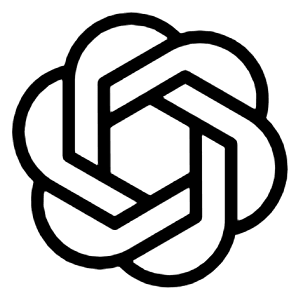
Atlas
ChatGPT Atlas is an AI-powered web browser that integrates ChatGPT directly into your browsing experience. It combines intelligent assistance, contextual memory, and automation to help users search, learn, and act seamlessly online. With built-in chat, summarization, and privacy controls, ChatGPT Atlas transforms ordinary web browsing into an interactive and personalized experience that adapts to your goals and workflow.
Trending AI Agents
View All Agents →
Clawdbot
Moltbot (formerly Clawdbot) is an AI-powered website monitoring agent that tracks page changes and sends alerts or triggers automations when updates occur. It helps teams monitor competitors, content updates, pricing changes, and web-based systems without manual checking.

Rossy AI
Rossy AI is a 24/7 AI voice agent that answers business phone calls with a natural, human-like voice. It helps companies handle customer inquiries, qualify leads, book appointments, and route calls to human agents when needed, ensuring no inbound call is missed.

Candy AI
Candy.ai is an AI companion and virtual dating platform where users create and chat with customizable AI characters. You can personalize your companion’s appearance, personality, and conversation style. The platform supports immersive chat, image generation, private conversations, and mature content for consenting adults. Basic features are free, with premium upgrades available for unlimited access.