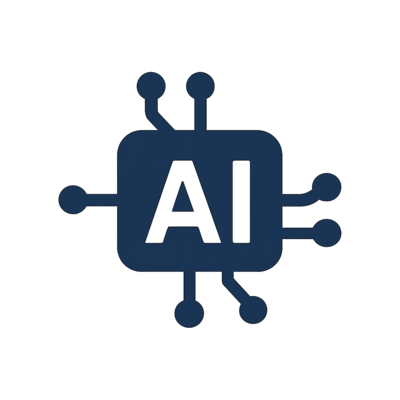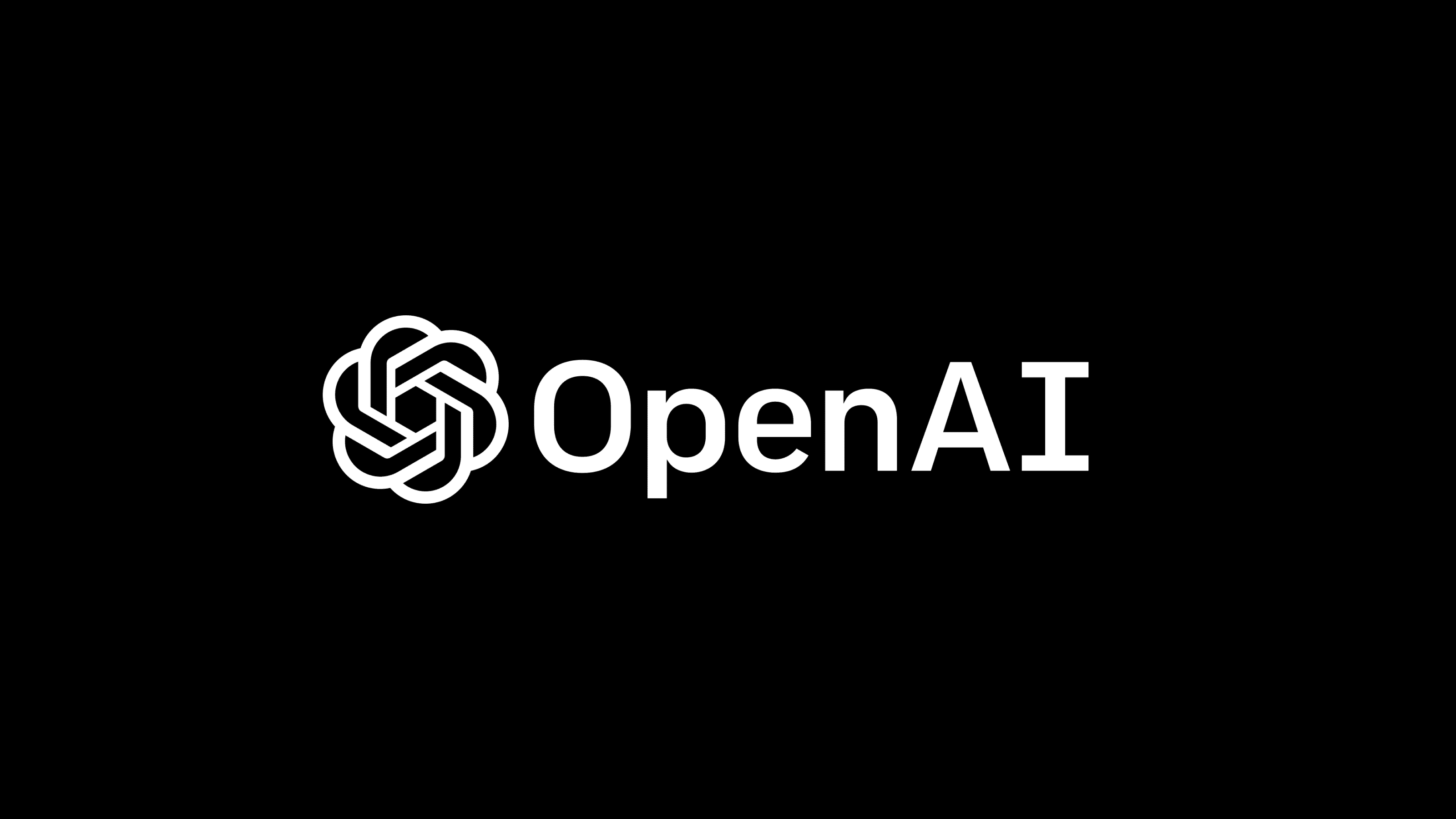
Atlas
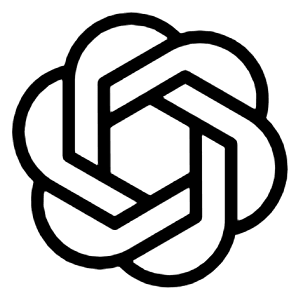
ChatGPT Atlas is an AI-powered web browser that integrates ChatGPT directly into your browsing experience. It combines intelligent assistance, contextual memory, and automation to help users search, learn, and act seamlessly online. With built-in chat, summarization, and privacy controls, ChatGPT Atlas transforms ordinary web browsing into an interactive and personalized experience that adapts to your goals and workflow.
Atlas Details
Ready to try Atlas?
Check out Atlas for pricing and explore how it can streamline your workflow.
Overview of Atlas
What Is ChatGPT Atlas
ChatGPT Atlas is a next generation web browser from OpenAI that brings the power of ChatGPT directly into your browsing experience. It combines intelligent assistance, contextual memory, and task automation in a familiar browser environment. With built-in chat, summarization, and AI agents, ChatGPT Atlas transforms browsing into an interactive, intelligent workflow instead of a passive search experience.
How To Use ChatGPT Atlas
- Download and Install
Visit the official ChatGPT Atlas page and download the browser for macOS. Installation is quick and straightforward. Versions for Windows and mobile are coming soon. - Sign In with ChatGPT
Log in using your ChatGPT account to sync settings, preferences, and AI features. - Import Browsing Data
Easily import bookmarks, saved passwords, and browsing history from your existing browser. - Use the Chat Sidebar
Open the ChatGPT sidebar on any web page to ask questions, summarize content, or get help with what is on your screen. - Enable Browser Memories
Activate optional browser memories to let Atlas remember helpful context such as projects, preferences, or recent tasks. You are always in control of what is stored. - Activate Agent Mode
Users on Plus, Pro, or Business plans can enable Agent Mode to let ChatGPT perform web-based tasks like research, comparisons, or form filling under your direction. - Browse and Ask Naturally
Use the browser as you normally would while ChatGPT provides context, explanations, and insights directly within your workflow.
ChatGPT Atlas Key Features
Built-in ChatGPT Assistant – Access ChatGPT directly within your browser on any page.
Context-Aware Sidebar – Highlight text or open the sidebar to analyze, rewrite, or summarize instantly.
Browser Memories – Let ChatGPT recall helpful context to make future sessions more personalized.
Agent Mode – Allow ChatGPT to take actions across web pages under your supervision.
Privacy and Data Controls – Manage what is remembered, deleted, or shared at any time.
Import and Sync – Bring bookmarks, passwords, and browsing history from your previous browser.
Traditional Browsing Experience – Tabs, bookmarks, and history function just as in any standard browser.
ChatGPT Atlas Use Cases
Researchers and Students: Summarize articles, ask follow-up questions, and organize your study topics.
Professionals: Boost productivity with integrated AI assistance for drafting, research, and data analysis.
Online Shoppers: Compare products, check reviews, and organize purchases with the help of Agent Mode.
Privacy-Focused Users: Enjoy AI-powered browsing with clear data control and private search options.
Developers: Use ChatGPT to explain code, summarize documentation, and assist with problem solving.
ChatGPT Atlas FAQ
Do I need to pay to use ChatGPT Atlas?
No. The browser is available for all users, but advanced features like Agent Mode require Plus, Pro, or Business plans.
Will it be available on Windows and mobile?
Yes. Atlas currently supports macOS with Windows, iOS, and Android versions coming soon.
How does memory work?
Memory is optional and can be turned off at any time. You decide what the browser remembers and can delete or modify memories easily.
Is my browsing data used to train models?
No. Your browsing data is not used for training unless you choose to share it through optional settings.
What makes ChatGPT Atlas different?
Atlas combines browsing, AI, and task automation in one unified experience so you can search, learn, and act without leaving your browser.
Ready to try Atlas?
Check out Atlas for pricing and explore how it can streamline your workflow.
Explore More AI Agents
Discover other AI agents and tools to enhance your workflow and productivity.
Browse All AgentsSimilar to Atlas
View All Agents →
Browser OS
BrowserOS is an intelligent, privacy-focused web browser that merges AI automation, security, and control into one seamless environment. It allows users to browse, research, and automate tasks using both local and cloud AI models while keeping all data private and under their control. With agent-building tools, multi-model integration, and a Chromium-based interface, BrowserOS is built for professionals, developers, and teams who want the power of AI-driven workflows without sacrificing privacy or performance.
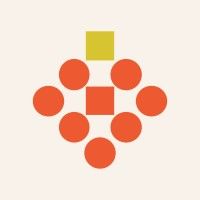
Strawberry Browser
Strawberry Browser is a creative AI browser that blends intelligent search, mood-based organization, and design collaboration. It helps designers, writers, and creators turn inspiration into organized projects through visual tabs, AI-assisted mood boards, and real-time collaboration. With privacy, simplicity, and creativity at its core, Strawberry Browser transforms how users explore and build ideas online.

Dia Browser
Dia Browser is a next-generation AI browser that merges privacy, automation, and multi-agent collaboration into one intelligent workspace. It allows users to research, write, and automate directly inside their browser while maintaining full control of their data. By combining local processing, agent-driven workflows, and contextual AI tools, Dia Browser redefines how users interact with the web.
Trending AI Agents
View All Agents →
Clawdbot
Moltbot (formerly Clawdbot) is an AI-powered website monitoring agent that tracks page changes and sends alerts or triggers automations when updates occur. It helps teams monitor competitors, content updates, pricing changes, and web-based systems without manual checking.

Rossy AI
Rossy AI is a 24/7 AI voice agent that answers business phone calls with a natural, human-like voice. It helps companies handle customer inquiries, qualify leads, book appointments, and route calls to human agents when needed, ensuring no inbound call is missed.

Candy AI
Candy.ai is an AI companion and virtual dating platform where users create and chat with customizable AI characters. You can personalize your companion’s appearance, personality, and conversation style. The platform supports immersive chat, image generation, private conversations, and mature content for consenting adults. Basic features are free, with premium upgrades available for unlimited access.