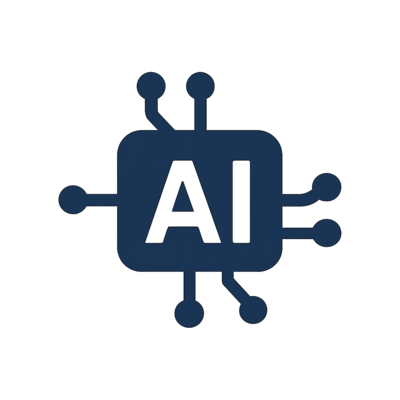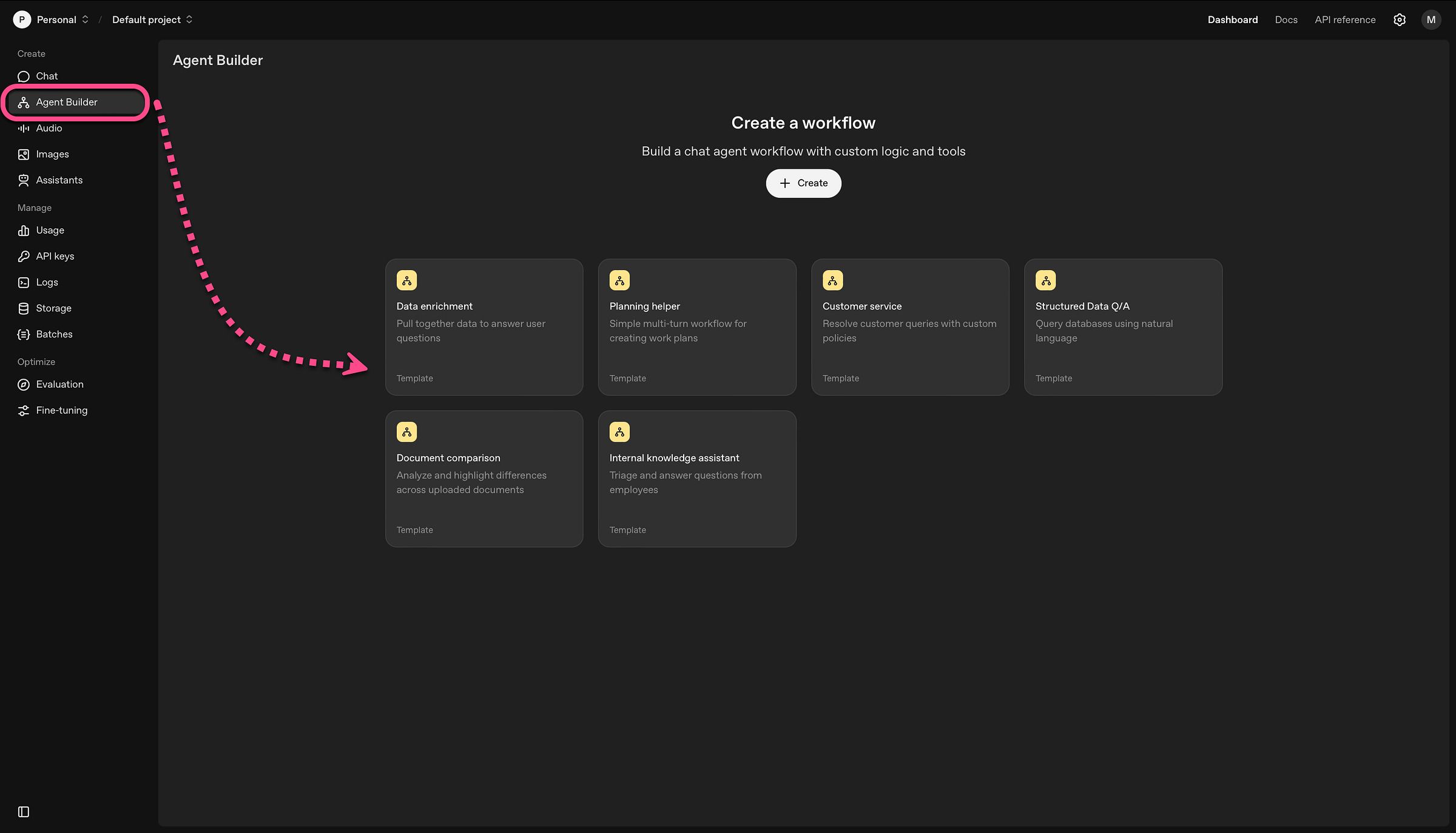
OpenAI Agent Builder
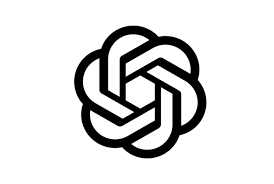
OpenAI Agent Builder is a visual platform for building, deploying, and managing autonomous AI agents. It provides a node-based workflow canvas, integrated tools, traceability, and safety controls that connect language models to real-world systems and data. By combining flexibility with guardrails, OpenAI Agent Builder helps teams create scalable, production-ready agentic applications for automation, product assistance, and enterprise operations.
OpenAI Agent Builder Details
Ready to try OpenAI Agent Builder?
Check out OpenAI Agent Builder for pricing and explore how it can streamline your workflow.
Overview of OpenAI Agent Builder
What Is OpenAI Agent Builder
OpenAI Agent Builder is a platform tool designed to let developers and product teams visually build, configure, and deploy autonomous AI agents. Instead of starting from scratch, users can assemble agent workflows using modular nodes, connect them with tools and APIs, and version or control their logic. Agent Builder bridges the gap between natural language interfaces and real systems, making it easier to build agents that perform real tasks, interact with external systems, and execute multi-step operations autonomously.
With Agent Builder, OpenAI offers a unified canvas and orchestration framework that streamlines agent development while integrating safety, traceability, and modularity. The goal is to empower teams to build useful, reliable agentic experiences without reinventing orchestration plumbing.
How To Use OpenAI Agent Builder
Open the visual canvas
Start with the drag-and-drop node editor in Agent Builder to sketch your agent’s logic.
Define agent nodes and flows
Create nodes for decision points, API calls, tool invocations, and branching logic. Connect them to reflect the workflow.
Attach tools and connectors
Link nodes to built-in or custom tools such as web search, data retrieval, or API actions.
Set guardrails and logic constraints
Configure conditions, error handling, fallback paths, and controls to ensure safe operations.
Test and version
Simulate agent runs, inspect trace logs, and iterate on flows. Save version snapshots for rollback.
Deploy and monitor
Activate the agent in production, monitor its actions through built-in tracing, and refine based on logs and metrics.
OpenAI Agent Builder Key Features
- Visual Workflow Canvas: Design agent logic graphically using nodes and connections.
- Tool and Connector Integration: Add built-in tools or connect to external APIs and systems.
- Responses and Assistants API Support: Power agents with OpenAI’s latest APIs for reasoning and tool use.
- Traceability and Debugging: View detailed execution traces, decision logs, and tool call histories.
- Version Control and Rollback: Maintain multiple agent versions and revert when needed.
- Security and Guardrails: Configure constraints, fallback logic, and human oversight where necessary.
- Seamless Deployment: Launch agents with minimal infrastructure setup and full observability.
OpenAI Agent Builder Use Cases
- Automation Workflows: Automate support triage, data updates, or internal processes without manual intervention.
- Smart Assistants in Products: Embed agents in apps for recommendations, task execution, or context-aware actions.
- Data and Research Agents: Build agents that retrieve, analyze, and summarize information autonomously.
- Customer Workflows: Enable agents to interact with CRMs, ticketing systems, or booking platforms.
- Hybrid Human and AI Systems: Combine automated reasoning with human oversight for collaborative workflows.
OpenAI Agent Builder FAQ
Is OpenAI Agent Builder free or paid?
Agent Builder is part of OpenAI’s developer platform, with pricing determined by usage, model calls, and feature tiers.
Can I build multi-agent systems or only single agents?
Yes. You can orchestrate multi-node workflows that represent distinct roles, branching logic, and delegation between components.
Does it require coding skills?
The visual interface reduces coding requirements, but developers can extend or customize nodes with code if needed.
Which models or APIs does it support?
It integrates natively with OpenAI’s Responses and Assistants APIs, enabling built-in reasoning and tool orchestration.
Can agents interact with external systems?
Yes. Agents can call APIs, access databases, and perform actions across integrated systems.
How do I debug or monitor agent execution?
Agent Builder includes trace logs, node-level execution data, and performance monitoring to visualize agent behavior.
Ready to try OpenAI Agent Builder?
Check out OpenAI Agent Builder for pricing and explore how it can streamline your workflow.
Explore More AI Agents
Discover other AI agents and tools to enhance your workflow and productivity.
Browse All AgentsSimilar to OpenAI Agent Builder
View All Agents →
ZBrain
ZBrain is an enterprise-grade AI platform that helps organizations design, assess, and deploy AI solutions across every department. It combines strategic planning, readiness analysis, and low-code agent building into one unified ecosystem. Companies can automate workflows, connect proprietary data, and build custom AI applications while maintaining full security and governance. With multi-model support, enterprise integrations, and a scalable architecture, ZBrain is built for teams that want powerful AI automation without sacrificing control, compliance, or data privacy.

Antigravity
Antigravity is an agent driven development platform from Google that allows AI agents to write, test and validate software inside a complete desktop environment. It gives agents controlled access to the editor, terminal and browser so they can generate code, run applications and provide clear evidence of their work through artifacts like plans, diffs and recordings. By combining multi model intelligence with autonomous task execution, Antigravity acts like a dependable engineering partner that handles routine development, verifies results and supports higher level workflows. Its dual workspace system and multi agent coordination features help teams move faster, maintain cleaner code and build software with greater confidence and efficiency.

Devlo
Devlo is an AI powered engineering partner that helps software teams build, review, and maintain code with greater speed and consistency. It connects directly to your repositories and development workflow to automate issue resolution, generate pull requests, analyze code quality, and support day to day engineering tasks. By combining code understanding, workflow automation, and intelligent collaboration features, Devlo acts like an always available teammate who can handle routine work, enforce best practices, and improve overall productivity. With integrated project management, code analysis, and automated contributions, Devlo helps teams scale development output while keeping codebases clean, secure, and well organized.
Trending AI Agents
View All Agents →
Rossy AI
Rossy AI is a 24/7 AI voice agent that answers business phone calls with a natural, human-like voice. It helps companies handle customer inquiries, qualify leads, book appointments, and route calls to human agents when needed, ensuring no inbound call is missed.

Candy AI
Candy.ai is an AI companion and virtual dating platform where users create and chat with customizable AI characters. You can personalize your companion’s appearance, personality, and conversation style. The platform supports immersive chat, image generation, private conversations, and mature content for consenting adults. Basic features are free, with premium upgrades available for unlimited access.

Codemender
CodeMender is an AI powered security agent that automatically detects, analyzes, and repairs software vulnerabilities at scale. It combines advanced program analysis, multi agent reasoning, and automated validation to help developers secure their codebases with greater speed and accuracy. By integrating debugging tools, static and dynamic analysis, fuzzing, and intelligent patch generation, CodeMender can identify root causes, create high quality fixes, and rewrite unsafe code patterns before they become exploitable. With autonomous reasoning, safety checks, and human review workflows, CodeMender gives teams a reliable way to maintain secure code, eliminate entire classes of vulnerabilities, and strengthen the long term resilience of their software.