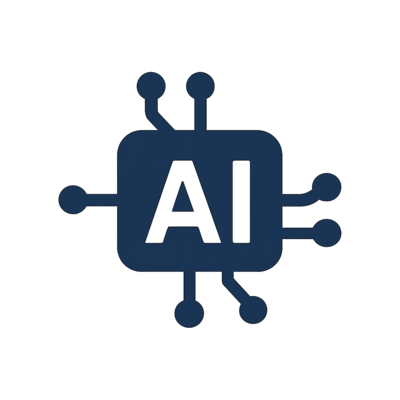Flowise

Flowise is a visual AI workflow builder that lets you create, test, and deploy LLM-powered applications without writing code. From chatbots to automation tools, Flowise streamlines the development process with drag-and-drop nodes and seamless API integrations.
Flowise Details
Ready to try Flowise?
Check out Flowise for pricing and explore how it can streamline your workflow.
Overview of Flowise
What Is Flowise?
Flowise is an open-source visual programming tool designed to build and deploy AI workflows using drag-and-drop components. At Add AI Agents, we feature Flowise because of its accessibility—making it easy for both technical and non-technical users to design LLM-powered applications like chatbots, automation tools, and data pipelines without writing extensive code.
Whether you’re building an internal AI assistant or a full-featured SaaS product, Flowise lets you prototype and launch with remarkable speed. d
How To Use Flowise?
Using Flowise is straightforward:
- Install Flowise locally or deploy it on your preferred cloud server.
- Open the visual interface via your browser and start creating a workflow using modular nodes.
- Drag in components like OpenAI, Pinecone, Supabase, or your own APIs.
- Connect the nodes to define how data flows between components.
- Test and deploy your workflow directly from the interface.
You can also export and version-control your flows for team collaboration and scaling.
Flowise Key Features
- No-Code UI: Build AI workflows visually—no complex programming required.
- LLM Integrations: Easily connect to models like OpenAI, Cohere, or custom endpoints.
- Embeddable Chatbots: Create and embed AI agents into websites or apps.
- Modular Nodes: Use prebuilt or custom nodes to assemble logic quickly.
- Real-Time Testing: Preview and refine flows as you build.
- Open Source: Self-hosted and customizable for any enterprise or solo dev needs.
Use Cases of Flowise
- Internal AI Assistants: Build workflow automation tools for customer support, HR, or project tracking.
- Chatbots for SaaS: Create advanced GPT-powered bots that integrate with your data sources.
- AI Prototyping: Quickly iterate on product ideas and test new LLM workflows.
- Process Automation: Automate form processing, email parsing, and knowledge extraction tasks.
- Educational Tools: Use visual programming to teach how AI systems work.
Flowise FAQ
Is Flowise free to use?
Yes. Flowise is open-source and free to use. You can self-host or contribute to its development. Some hosted solutions may charge based on usage or cloud hosting fees.
Do I need to know how to code to use Flowise?
No. Flowise is designed to be accessible to no-code and low-code users, though familiarity with APIs and logic flows can help you get the most out of it.
Can I deploy Flowise workflows to production?
Yes. Flowise supports deployment-ready workflows that can be integrated into your production environment or embedded into your applications.
Is Flowise secure?
Yes. Since it’s self-hosted by default, you maintain control over your data. For sensitive use cases, you can restrict access, encrypt workflows, and review open-source code.
Who is Flowise best suited for?
Developers, data teams, AI startups, and solo builders looking for a flexible and fast way to deploy AI applications without heavy backend setup.
Why We Featured Flowise on Add AI Agents
At Add AI Agents, we showcase tools that make building with AI faster, easier, and more customizable—and Flowise hits all three. Its visual interface lowers the barrier to entry while its modular design offers deep flexibility for complex workflows. Whether you’re a startup founder, educator, or solo creator, Flowise gives you the power to build sophisticated LLM apps without writing every line of code from scratch.
Ready to try Flowise?
Check out Flowise for pricing and explore how it can streamline your workflow.
Explore More AI Agents
Discover other AI agents and tools to enhance your workflow and productivity.
Browse All AgentsSimilar to Flowise
View All Agents →
AppifyText
AppifyText.ai lets you describe an app in natural language and instantly turns it into a fully functional web application—with roles, dashboards, and CRUD logic included. No coding needed, deploy anywhere.

Flowith
Flowith lets you build autonomous AI agents that plan and complete tasks using tools like web search, writing, and coding. Flowith agents run multi-step workflows with memory and reasoning, no coding required.

Pine AI
Pine AI is an AI-powered assistant for automating customer service tasks at scale, built to help users lower bills, cancel subscriptions, and resolve disputes. It’s ideal for handling support calls, negotiating charges, and managing complex service issues without talking to a human.
Trending AI Agents
View All Agents →
Clawdbot
Moltbot (formerly Clawdbot) is an AI-powered website monitoring agent that tracks page changes and sends alerts or triggers automations when updates occur. It helps teams monitor competitors, content updates, pricing changes, and web-based systems without manual checking.

Rossy AI
Rossy AI is a 24/7 AI voice agent that answers business phone calls with a natural, human-like voice. It helps companies handle customer inquiries, qualify leads, book appointments, and route calls to human agents when needed, ensuring no inbound call is missed.

Candy AI
Candy.ai is an AI companion and virtual dating platform where users create and chat with customizable AI characters. You can personalize your companion’s appearance, personality, and conversation style. The platform supports immersive chat, image generation, private conversations, and mature content for consenting adults. Basic features are free, with premium upgrades available for unlimited access.