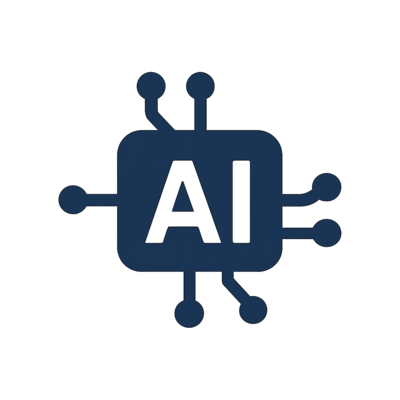Flowith

Flowith lets you build autonomous AI agents that plan and complete tasks using tools like web search, writing, and coding. Flowith agents run multi-step workflows with memory and reasoning, no coding required.
Flowith Details
Ready to try Flowith?
Check out Flowith for pricing and explore how it can streamline your workflow.
Overview of Flowith
What Is Flowith?
Flowith is an advanced AI agent platform built to help individuals and teams plan, think, and execute complex tasks using intelligent, multi-step agents. At Add AI Directory, we feature Flowith for its innovative agent-first design. It combines reasoning, long-term memory, and tool orchestration to automate workflows from idea to outcome.
Unlike traditional chatbots, Flowith agents go beyond single prompts. They use structured steps, dynamic goals, and contextual memory to handle everything from writing blogs and emails to researching markets or generating code. Users can visually plan agent flows using a canvas interface, or let Flowith’s “Neo” agent figure out what to do next based on its own reasoning.
How To Use Flowith
To get started, create a free Flowith account and access the agent canvas workspace. You can choose from prebuilt templates or build your own workflow using tools like web search, document creation, image generation, and code modules.
Once deployed, your agent operates in "flow mode," meaning it breaks down your goal into smaller tasks and executes them one by one. You can monitor each step in real time, step in when needed, or let the agent run on its own with access to the full toolset.
Flowith also includes autonomous agents like Neo, designed for unlimited planning steps and high-level task execution for users who need more than just quick answers.
Key Features of Flowith
- Autonomous Multi-Step Agents
Agents like Neo can run complex tasks across unlimited steps, make adjustments, and self-correct in real time. - Tool Orchestration
Each agent can access integrated tools like web search, code generation, image creation, and document writing. - Visual Agent Builder
Design workflows visually using the drag-and-drop canvas with clear logic and branching paths. - Long-Term Memory
Agents can remember past conversations, sessions, and data to perform more accurate and consistent tasks over time. - Dynamic Planning Engine
Flowith’s built-in reasoning allows agents to adjust their actions depending on evolving objectives or results. - Live Monitoring and Logs
Track each agent's decision-making process with real-time output and logs. - Collaboration Support
Invite team members to co-build, test, and manage agents together inside shared workspaces. - Credit-Based System
Flowith uses a flexible credit model for actions like tool usage, reasoning steps, and task runtime.
Use Cases of Flowith
- Content Creation: Generate full-length blogs, social posts, and newsletters through agents that understand your brand and tone.
- Research and Summarization: Assign agents to gather information, analyze results, and deliver executive summaries.
- Slide Deck Creation: Let agents generate complete presentations from a short topic brief.
- Coding and Debugging: Use AI to generate code, fix bugs, or automate repetitive coding tasks.
- Outreach and Lead Generation: Research potential leads and personalize outreach at scale.
- AI Workflow Automation: Build interconnected workflows that run daily or on demand without manual input.
Flowith FAQ
Is Flowith free to use?
Yes. Flowith has a free plan with credits included. Paid plans offer higher limits and advanced features.
How are credits used?
Credits are spent when agents take actions such as reasoning steps, calling tools, or using memory. Each action has a transparent cost.
Can I build custom agents?
Yes. Use the visual builder or write custom logic to design your own agent workflows.
Does Flowith integrate with external tools?
Flowith supports a growing number of external integrations and custom APIs for more advanced use cases.
What is Neo?
Neo is Flowith’s flagship agent. It handles infinite-step planning, tool chaining, and memory retrieval with little to no supervision.
Can teams use Flowith?
Yes. Team workspaces allow multiple users to build, test, and share agents within one environment.
Why We Featured Flowith on Add AI Directory
At Add AI Directory, we feature platforms that move beyond single-use AI and unlock true automation. Flowith delivers just that. It brings agent-based workflows to the forefront, giving users the ability to plan, delegate, and execute tasks intelligently. Whether you are building a personal assistant or automating an entire business function, Flowith gives you the structure and flexibility to make it happen.
Ready to try Flowith?
Check out Flowith for pricing and explore how it can streamline your workflow.
Explore More AI Agents
Discover other AI agents and tools to enhance your workflow and productivity.
Browse All AgentsSimilar to Flowith
View All Agents →
AppifyText
AppifyText.ai lets you describe an app in natural language and instantly turns it into a fully functional web application—with roles, dashboards, and CRUD logic included. No coding needed, deploy anywhere.

Pine AI
Pine AI is an AI-powered assistant for automating customer service tasks at scale, built to help users lower bills, cancel subscriptions, and resolve disputes. It’s ideal for handling support calls, negotiating charges, and managing complex service issues without talking to a human.

Genspark
Genspark is an AI writing assistant that turns your prompts into full length blog posts, marketing copy, and product descriptions without requiring any writing skills.
Trending AI Agents
View All Agents →
Clawdbot
Moltbot (formerly Clawdbot) is an AI-powered website monitoring agent that tracks page changes and sends alerts or triggers automations when updates occur. It helps teams monitor competitors, content updates, pricing changes, and web-based systems without manual checking.

Rossy AI
Rossy AI is a 24/7 AI voice agent that answers business phone calls with a natural, human-like voice. It helps companies handle customer inquiries, qualify leads, book appointments, and route calls to human agents when needed, ensuring no inbound call is missed.

Candy AI
Candy.ai is an AI companion and virtual dating platform where users create and chat with customizable AI characters. You can personalize your companion’s appearance, personality, and conversation style. The platform supports immersive chat, image generation, private conversations, and mature content for consenting adults. Basic features are free, with premium upgrades available for unlimited access.