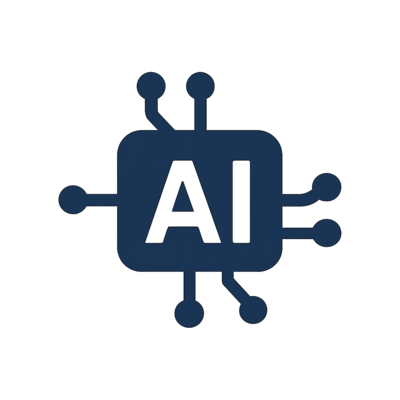Comet

Comet Browser is an AI-powered web browser that enhances search, privacy, and productivity in one platform. It integrates intelligent summarization, contextual search, and private browsing to help users navigate the web faster and more efficiently. By combining built-in AI tools with strong privacy protection and seamless performance, Comet Browser transforms everyday browsing into a smarter, safer, and more personalized experience.
Comet Details
Ready to try Comet?
Check out Comet for pricing and explore how it can streamline your workflow.
Overview of Comet
What Is Comet Browser
Comet Browser is an AI-powered web browser built for speed, privacy, and intelligent discovery. It enhances traditional browsing by integrating on-device AI assistants, real-time summarization, and contextual search. Comet helps users find information faster, stay organized, and protect their data without sacrificing performance.
How To Use Comet Browser
- Download and Install
Visit the official Comet Browser website and download the browser for your device. Installation is quick and lightweight. - Create Your Profile
Set up a profile to sync bookmarks, preferences, and AI settings across devices. - Enable Comet AI Assistant
Activate the built-in assistant to summarize pages, answer questions, and generate insights directly within your browser tab. - Use Contextual Search
Highlight text or right-click on any phrase to access deep AI search that connects context from across the web. - Organize and Save
Use smart tabs and AI-curated collections to keep research or projects grouped efficiently. - Protect Your Privacy
Comet automatically blocks trackers, anonymizes search queries, and offers a built-in VPN option for secure browsing. - Stay Synced and Productive
Log in on multiple devices to maintain your settings, tabs, and saved content wherever you go.
Comet Browser Key Features
AI Summaries – Instantly summarize long articles or research papers directly in your browser.
Contextual Search – Search the web with meaning-aware AI that understands your intent.
Privacy First – Built-in ad blocking, tracker prevention, and optional VPN for total control.
Smart Collections – Organize tabs, notes, and pages into AI-assisted groups.
Voice Commands – Browse and search hands-free using voice prompts.
Cross-Device Sync – Access your browsing data securely on any device.
Lightweight Performance – Built for speed with minimal CPU and memory use.
Comet Browser Use Cases
Students and Researchers: Quickly summarize academic papers and organize study materials.
Professionals: Boost productivity with contextual AI search and automated note-taking.
Writers and Marketers: Generate outlines, content summaries, and keyword ideas directly in the browser.
Developers: Use integrated AI assistants to explain code, debug errors, and document faster.
Privacy Enthusiasts: Enjoy secure, private browsing with no tracking or intrusive ads.
Comet Browser FAQ
Is Comet Browser free to use?
Yes. Comet Browser is free to download with optional premium privacy and AI features.
Does Comet collect user data?
No. Comet does not sell or share personal data and includes strong privacy controls by default.
Can I use my own AI model or API key?
Yes. You can connect your own OpenAI, Anthropic, or local model API key for custom AI experiences.
Does it work on all platforms?
Comet Browser is available for Windows, macOS, and Linux, with mobile versions coming soon.
How is Comet different from other browsers?
Comet combines privacy, performance, and intelligent AI tools in one unified browsing experience.
Ready to try Comet?
Check out Comet for pricing and explore how it can streamline your workflow.
Explore More AI Agents
Discover other AI agents and tools to enhance your workflow and productivity.
Browse All AgentsSimilar to Comet
View All Agents →
Browser OS
BrowserOS is an intelligent, privacy-focused web browser that merges AI automation, security, and control into one seamless environment. It allows users to browse, research, and automate tasks using both local and cloud AI models while keeping all data private and under their control. With agent-building tools, multi-model integration, and a Chromium-based interface, BrowserOS is built for professionals, developers, and teams who want the power of AI-driven workflows without sacrificing privacy or performance.
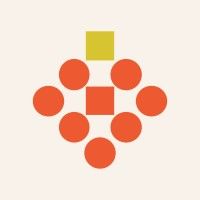
Strawberry Browser
Strawberry Browser is a creative AI browser that blends intelligent search, mood-based organization, and design collaboration. It helps designers, writers, and creators turn inspiration into organized projects through visual tabs, AI-assisted mood boards, and real-time collaboration. With privacy, simplicity, and creativity at its core, Strawberry Browser transforms how users explore and build ideas online.

Dia Browser
Dia Browser is a next-generation AI browser that merges privacy, automation, and multi-agent collaboration into one intelligent workspace. It allows users to research, write, and automate directly inside their browser while maintaining full control of their data. By combining local processing, agent-driven workflows, and contextual AI tools, Dia Browser redefines how users interact with the web.
Trending AI Agents
View All Agents →
Clawdbot
Moltbot (formerly Clawdbot) is an AI-powered website monitoring agent that tracks page changes and sends alerts or triggers automations when updates occur. It helps teams monitor competitors, content updates, pricing changes, and web-based systems without manual checking.

Rossy AI
Rossy AI is a 24/7 AI voice agent that answers business phone calls with a natural, human-like voice. It helps companies handle customer inquiries, qualify leads, book appointments, and route calls to human agents when needed, ensuring no inbound call is missed.

Candy AI
Candy.ai is an AI companion and virtual dating platform where users create and chat with customizable AI characters. You can personalize your companion’s appearance, personality, and conversation style. The platform supports immersive chat, image generation, private conversations, and mature content for consenting adults. Basic features are free, with premium upgrades available for unlimited access.