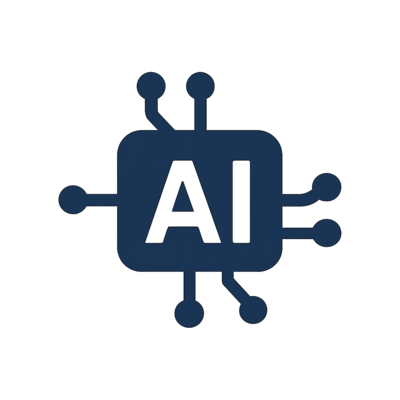Nxtscape

Nxtscape is a local first AI browser that runs autonomous agents directly on your device. It helps you automate tasks like research, form filling, and summarization while keeping your data private. No coding or cloud required.
Nxtscape Details
Ready to try Nxtscape?
Check out Nxtscape for pricing and explore how it can streamline your workflow.
Overview of Nxtscape
What Is Nxtscape?
Nxtscape is a local first, open-source AI browser that runs intelligent agents directly on your device. Designed for productivity and privacy, Nxtscape reimagines the modern browser by combining Chromium’s familiar interface with powerful AI automation. It allows users to complete tasks like form filling, research, and content extraction with smart, autonomous agents while keeping all data local.
With built-in support for local AI models or cloud-based providers, Nxtscape gives users full control over how and where their AI runs. It’s fast, customizable, and built for anyone who wants to browse, automate, and create—all from a single, intelligent browser.
How To Use Nxtscape
To get started, download Nxtscape and install it on your device. You can import your Chrome data and extensions to maintain a seamless browsing experience. Next, connect your preferred AI model—either locally through Ollama or with cloud providers like OpenAI or Anthropic.
Once set up, simply activate an agent through the command bar or sidebar. Agents can help with research, automate form submissions, summarize content, or complete tasks across multiple tabs. All actions are visible and controllable in real time, giving you full transparency and oversight.
Key Features of Nxtscape
- AI Agent Browser
Run autonomous AI agents directly inside your browser to automate tasks like researching, form filling, or summarizing. - Privacy First
All data stays on your device by default. You choose whether to use local models or connect to external APIs. - Open Source
Fully transparent and community driven. Developers can extend or customize the browser to fit their workflows. - Chromium Compatible
Supports all your favorite Chrome extensions and offers a familiar interface for easy onboarding. - Session Saving and Recovery
Save entire browsing sessions, including agent history and open tabs, to pick up where you left off. - Visual Agent Control
Monitor, pause, or stop agents at any time with an intuitive interface built for oversight and safety. - Local and Cloud AI Support
Use local models with Ollama or connect cloud-based AI tools to power your agents. - Lightweight and Fast
Designed for performance. Launch agents quickly and automate tasks without delay.
Nxtscape Use Cases
- Automated Research: Deploy an agent to find and summarize web content across multiple sites.
- Form Completion: Have AI agents fill out repetitive forms or applications on your behalf.
- Session Recall: Save workspaces with tabs, agent states, and data to resume later.
- Workflow Automation: Set up custom tasks like monitoring sites, checking inventory, or compiling reports.
- Privacy-Sensitive Tasks: Handle confidential work without sending data to third-party servers.
- Browser-Based Productivity: Combine browsing and intelligent automation in a single interface.
Nxtscape FAQ
Is Nxtscape free to use?
Yes. Nxtscape is completely free and open source. You can download it and start using it without any subscriptions.
Can I use my own AI models?
Yes. Nxtscape supports local models via Ollama and also lets you connect your own API keys from providers like OpenAI or Anthropic.
Does it support Chrome extensions?
Yes. Nxtscape is built on Chromium, so you can use your existing Chrome extensions.
Are tasks automated in the cloud?
No. By default, all automation runs locally on your machine. You can choose to use cloud AI models if you prefer.
Can I monitor what the agent is doing?
Yes. You can view each step the agent takes, pause or stop it, and review past actions through session logs.
Does it work offline?
Yes, when using local models, Nxtscape can function entirely without an internet connection.
Why We Featured Nxtscape on Add AI Directory
At Add AI Directory, we feature tools that give users more control, privacy, and power. Nxtscape is a standout in the agent tools category because it delivers a fast, intelligent browsing experience powered by local-first AI. Whether you're automating research, managing tasks, or building secure workflows, Nxtscape brings the future of browser-based agents to your desktop—without compromising your data or freedom.
Ready to try Nxtscape?
Check out Nxtscape for pricing and explore how it can streamline your workflow.
Explore More AI Agents
Discover other AI agents and tools to enhance your workflow and productivity.
Browse All AgentsSimilar to Nxtscape
View All Agents →
Google Ads Advisor
Google Ads Advisor and Analytics Advisor are AI powered assistants that help advertisers optimize campaigns, understand data, and make faster decisions across Google Ads and Google Analytics. They combine generative AI, real time insights, and account level learning to simplify how marketers manage performance. By integrating optimization tools, conversational analysis, and automated recommendations, the advisors make it easier to create high quality assets, discover growth opportunities, troubleshoot issues, and improve results. With personalized guidance, natural language interaction, and automated actions, these AI agents help teams streamline workflows, reduce manual effort, and scale more effective advertising strategies.

ListingBott
ListingBott is an AI-powered SEO tool that automates directory submissions to 100+ sites, helping you earn quality backlinks, boost domain authority, and increase online visibility—all with one click.

Ryter
Ryter is an AI writing assistant that helps you create high-quality content in seconds. From blog posts to social media copy, Ryter streamlines the writing process with smart templates and tone control.
Trending AI Agents
View All Agents →
Clawdbot
Moltbot (formerly Clawdbot) is an AI-powered website monitoring agent that tracks page changes and sends alerts or triggers automations when updates occur. It helps teams monitor competitors, content updates, pricing changes, and web-based systems without manual checking.

Rossy AI
Rossy AI is a 24/7 AI voice agent that answers business phone calls with a natural, human-like voice. It helps companies handle customer inquiries, qualify leads, book appointments, and route calls to human agents when needed, ensuring no inbound call is missed.

Candy AI
Candy.ai is an AI companion and virtual dating platform where users create and chat with customizable AI characters. You can personalize your companion’s appearance, personality, and conversation style. The platform supports immersive chat, image generation, private conversations, and mature content for consenting adults. Basic features are free, with premium upgrades available for unlimited access.