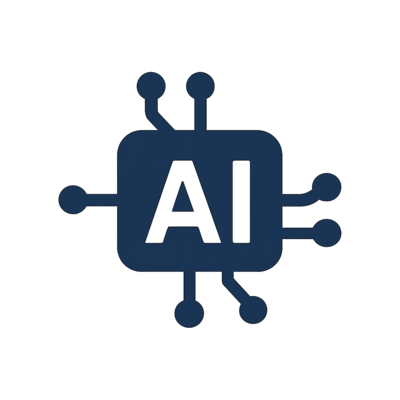Clip Wing

Clipwing is an AI powered tool that turns long videos or podcasts into short, viral-ready clips for TikTok, YouTube Shorts, and Reels complete with captions, branding, and smart editing.
Clip Wing Details
Ready to try Clip Wing?
Check out Clip Wing for pricing and explore how it can streamline your workflow.
Overview of Clip Wing
What Is Clipwing?
Clipwing is an AI powered video repurposing tool that transforms long-form content into short, high-impact clips for platforms like TikTok, YouTube Shorts, and Instagram Reels. At Add AI Agents, we feature Clipwing for its ability to save creators and marketers hours of editing time by automatically detecting key moments and formatting them for social media.
Whether you're a podcaster, video producer, or brand manager, Clipwing helps you reach wider audiences with less effort.
How To Use Clipwing?
Upload your video or podcast episode to Clipwing. The AI analyzes the content, identifies highlights, and suggests the best moments to clip. You can edit the selections, add captions or branding, and export the final clips in vertical or square formats for various platforms—all within minutes.
Key Features of Clipwing
- AI Highlight Detection: Automatically finds and selects the most engaging moments.
- Auto-Captioning: Instantly add accurate subtitles to boost engagement and accessibility.
- Format Optimization: Export clips in portrait, square, or landscape for TikTok, Reels, and Shorts.
- Customization Tools: Add logos, overlays, colors, and styles to match your brand.
- Multispeaker Detection: Perfect for interviews, podcasts, and panel discussions.
- Fast Export: Generate ready-to-share clips in just a few clicks.
Clipwing Use Cases
- Podcast Repurposing: Convert full episodes into short, shareable highlight reels.
- Content Marketing: Repurpose webinars, tutorials, and livestreams for social media.
- Creator Growth: Use short-form content to grow audiences on TikTok and YouTube.
- Agency Workflows: Speed up clipping for client content and social assets.
- Educational Clips: Turn lectures or long videos into digestible takeaways.
Clipwing FAQ
Is Clipwing only for podcasts?
No, it works with any long-form video content including webinars, interviews, and vlogs.
Does it support multiple speakers?
Yes, Clipwing can detect and format dialogue from multiple speakers.
Can I add captions and branding?
Yes, you can fully customize your clips with subtitles, logos, and styles.
Do I need video editing skills to use it?
No, Clipwing is designed to be beginner-friendly and fully automated.
Is there a free version of Clipwing?
Yes, Clipwing typically offers a free plan with limited clips and paid plans for higher usage.
Why We Featured Clipwing on Add AI Agents
At Add AI Agents, we spotlight tools that multiply the impact of your content—and Clipwing does exactly that. By turning one video into many shareable assets, it helps creators stay consistent across channels while maximizing reach. For anyone focused on video marketing, audience growth, or content efficiency, Clipwing is a practical and powerful addition to your workflow.
Ready to try Clip Wing?
Check out Clip Wing for pricing and explore how it can streamline your workflow.
Explore More AI Agents
Discover other AI agents and tools to enhance your workflow and productivity.
Browse All AgentsSimilar to Clip Wing
View All Agents →
Clawdbot
Moltbot (formerly Clawdbot) is an AI-powered website monitoring agent that tracks page changes and sends alerts or triggers automations when updates occur. It helps teams monitor competitors, content updates, pricing changes, and web-based systems without manual checking.

Rossy AI
Rossy AI is a 24/7 AI voice agent that answers business phone calls with a natural, human-like voice. It helps companies handle customer inquiries, qualify leads, book appointments, and route calls to human agents when needed, ensuring no inbound call is missed.

Candy AI
Candy.ai is an AI companion and virtual dating platform where users create and chat with customizable AI characters. You can personalize your companion’s appearance, personality, and conversation style. The platform supports immersive chat, image generation, private conversations, and mature content for consenting adults. Basic features are free, with premium upgrades available for unlimited access.
Trending AI Agents
View All Agents →
ZBrain
ZBrain is an enterprise-grade AI platform that helps organizations design, assess, and deploy AI solutions across every department. It combines strategic planning, readiness analysis, and low-code agent building into one unified ecosystem. Companies can automate workflows, connect proprietary data, and build custom AI applications while maintaining full security and governance. With multi-model support, enterprise integrations, and a scalable architecture, ZBrain is built for teams that want powerful AI automation without sacrificing control, compliance, or data privacy.

Antigravity
Antigravity is an agent driven development platform from Google that allows AI agents to write, test and validate software inside a complete desktop environment. It gives agents controlled access to the editor, terminal and browser so they can generate code, run applications and provide clear evidence of their work through artifacts like plans, diffs and recordings. By combining multi model intelligence with autonomous task execution, Antigravity acts like a dependable engineering partner that handles routine development, verifies results and supports higher level workflows. Its dual workspace system and multi agent coordination features help teams move faster, maintain cleaner code and build software with greater confidence and efficiency.

Devlo
Devlo is an AI powered engineering partner that helps software teams build, review, and maintain code with greater speed and consistency. It connects directly to your repositories and development workflow to automate issue resolution, generate pull requests, analyze code quality, and support day to day engineering tasks. By combining code understanding, workflow automation, and intelligent collaboration features, Devlo acts like an always available teammate who can handle routine work, enforce best practices, and improve overall productivity. With integrated project management, code analysis, and automated contributions, Devlo helps teams scale development output while keeping codebases clean, secure, and well organized.