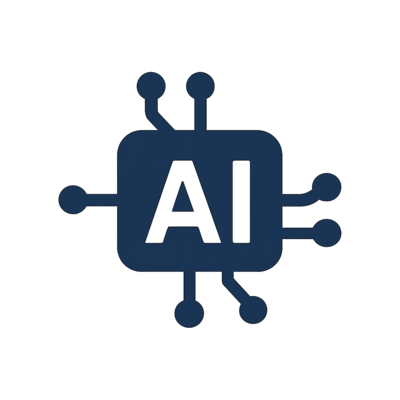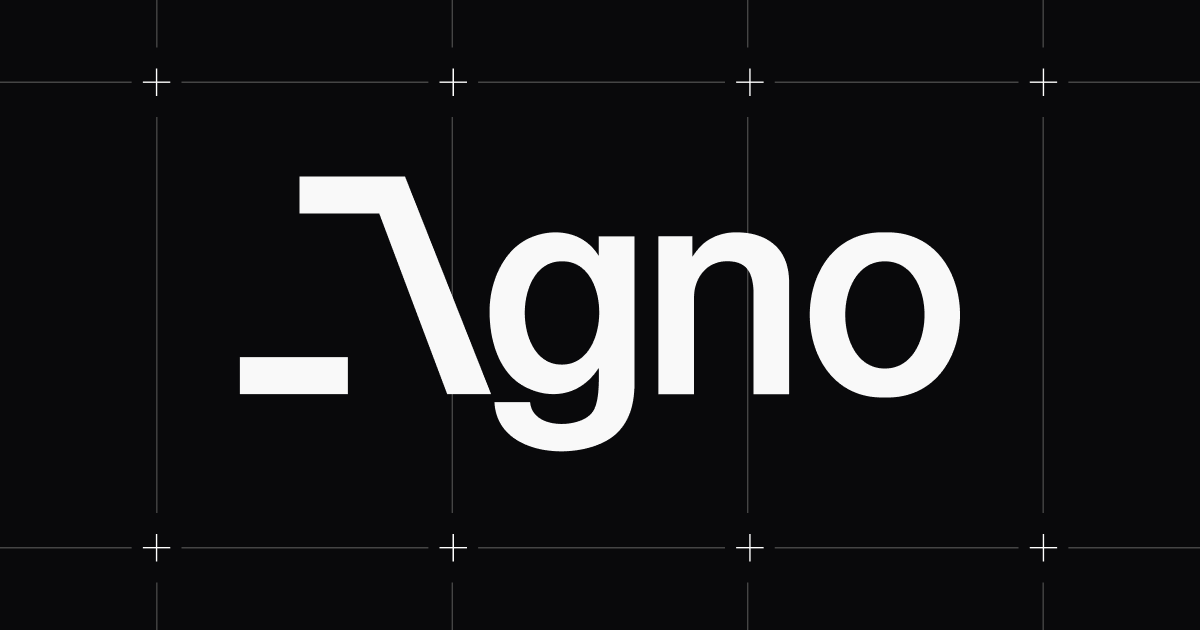
Agno

Agno is an AI-native workspace that allows teams and developers to build, deploy, and manage intelligent agents from a single platform. It combines model integration, workflow automation, and collaboration tools to streamline how AI systems are created and operated. With visual builders, API support, and enterprise-level management, Agno makes it easy to orchestrate multi-agent workflows, connect large language models, and scale production-ready AI solutions.
Agno Details
Ready to try Agno?
Check out Agno for pricing and explore how it can streamline your workflow.
Overview of Agno
What Is Agno
Agno is an AI-native workspace that helps teams build, deploy, and collaborate with intelligent agents. It is designed for developers, startups, and enterprises who want to connect large language models, APIs, and data sources into one unified environment. Agno makes it easy to design workflows, manage automation, and scale production-level AI systems without needing complex infrastructure.
With Agno, users can connect models like GPT, Claude, or Gemini, define task logic, and track performance from one intuitive dashboard. It supports both visual tools for non-technical users and advanced configuration for technical teams, allowing full control over how agents interact and execute tasks.
How To Use Agno
- Create an Account
Sign up to access your Agno workspace, where all your agents, integrations, and workflows are managed. - Start a New Project or Template
Choose from ready-made agent templates or begin a new project to design your own AI-powered system. - Connect Your AI Models
Integrate models like GPT, Claude, Gemini, or custom APIs. Adjust parameters and settings to shape each agent’s behavior. - Design Agent Logic
Build workflows that define how your agent interacts with users, handles memory, and executes multi-step actions. - Add Integrations
Connect external services such as CRMs, email systems, or internal databases to automate end-to-end processes. - Customize and Launch
Apply your brand elements, domain, and permissions. Launch agents publicly or within your organization. - Monitor and Optimize
Use analytics to measure usage, performance, and output quality. Optimize models and prompts based on results.
Agno Key Features
Unified AI Workspace – Manage multiple agents, models, and workflows in one place.
Multi-Model Integration – Connect and combine LLMs such as GPT, Claude, and Gemini.
Visual Workflow Builder – Create and manage complex logic without coding.
Team Collaboration – Invite teammates, assign roles, and co-manage projects.
Real-Time Monitoring – Track agent performance and usage metrics with clear dashboards.
API and Webhook Support – Extend functionality with external data sources and APIs.
Enterprise Security – Protect projects with secure authentication, data encryption, and permissions.
Agno Use Cases
Customer Support Agents: Build agents that manage inquiries, troubleshooting, and ticket routing.
Marketing Automation: Create AI agents to generate copy, manage campaigns, or personalize outreach.
Data Operations: Automate collection, cleaning, and reporting workflows.
Internal Tools: Develop assistants that handle scheduling, summaries, or documentation.
AI Product Development: Prototype and deploy custom AI products powered by multiple models.
Agno FAQ
Do I need coding experience?
No. Agno includes a visual interface suitable for non-technical users, but also supports custom code for advanced developers.
Can I use more than one AI model?
Yes. Agno allows multiple LLMs and APIs to work together in a single workflow.
Does Agno support team collaboration?
Yes. You can invite team members, assign permissions, and work together in shared workspaces.
Can I track usage and performance?
Yes. Agno provides analytics dashboards for monitoring metrics, performance, and activity logs.
Is Agno secure?
Yes. Agno uses encryption, secure APIs, and role-based access controls to keep your data protected
Ready to try Agno?
Check out Agno for pricing and explore how it can streamline your workflow.
Explore More AI Agents
Discover other AI agents and tools to enhance your workflow and productivity.
Browse All AgentsSimilar to Agno
View All Agents →
Clawdbot
Moltbot (formerly Clawdbot) is an AI-powered website monitoring agent that tracks page changes and sends alerts or triggers automations when updates occur. It helps teams monitor competitors, content updates, pricing changes, and web-based systems without manual checking.

ZBrain
ZBrain is an enterprise-grade AI platform that helps organizations design, assess, and deploy AI solutions across every department. It combines strategic planning, readiness analysis, and low-code agent building into one unified ecosystem. Companies can automate workflows, connect proprietary data, and build custom AI applications while maintaining full security and governance. With multi-model support, enterprise integrations, and a scalable architecture, ZBrain is built for teams that want powerful AI automation without sacrificing control, compliance, or data privacy.

Antigravity
Antigravity is an agent driven development platform from Google that allows AI agents to write, test and validate software inside a complete desktop environment. It gives agents controlled access to the editor, terminal and browser so they can generate code, run applications and provide clear evidence of their work through artifacts like plans, diffs and recordings. By combining multi model intelligence with autonomous task execution, Antigravity acts like a dependable engineering partner that handles routine development, verifies results and supports higher level workflows. Its dual workspace system and multi agent coordination features help teams move faster, maintain cleaner code and build software with greater confidence and efficiency.
Trending AI Agents
View All Agents →
Rossy AI
Rossy AI is a 24/7 AI voice agent that answers business phone calls with a natural, human-like voice. It helps companies handle customer inquiries, qualify leads, book appointments, and route calls to human agents when needed, ensuring no inbound call is missed.

Candy AI
Candy.ai is an AI companion and virtual dating platform where users create and chat with customizable AI characters. You can personalize your companion’s appearance, personality, and conversation style. The platform supports immersive chat, image generation, private conversations, and mature content for consenting adults. Basic features are free, with premium upgrades available for unlimited access.

Devlo
Devlo is an AI powered engineering partner that helps software teams build, review, and maintain code with greater speed and consistency. It connects directly to your repositories and development workflow to automate issue resolution, generate pull requests, analyze code quality, and support day to day engineering tasks. By combining code understanding, workflow automation, and intelligent collaboration features, Devlo acts like an always available teammate who can handle routine work, enforce best practices, and improve overall productivity. With integrated project management, code analysis, and automated contributions, Devlo helps teams scale development output while keeping codebases clean, secure, and well organized.