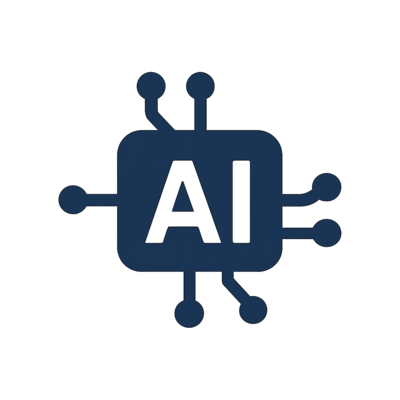Taskade

Taskade is an AI powered productivity tool that helps you organize tasks, take notes, and collaborate in real time. With smart templates, multiple project views, and built in AI, Taskade simplifies team workflows and boosts creative planning.
Taskade Details
Ready to try Taskade?
Check out Taskade for pricing and explore how it can streamline your workflow.
Overview of Taskade
What Is Taskade?
Taskade is an AI powered productivity and collaboration tool designed to streamline task management, note-taking, and project planning across teams. At Add AI Agents, we feature Taskade for its unified workspace approach—combining outlines, to-do lists, mind maps, video chat, and real-time collaboration in a single platform. It’s a smart solution for remote teams, creators, and entrepreneurs who want to organize work and ideas efficiently.
How To Use Taskade
To use Taskade, start by creating a workspace for your team or project. From there, choose a project view (list, board, calendar, or mind map) and begin adding tasks, notes, or goals. You can invite team members, assign tasks, set due dates, and collaborate via built-in chat or video. Taskade AI assists with writing, planning, and brainstorming tasks in real time, boosting productivity and reducing friction.
Key Features of Taskade
- Multiple Project Views: Switch between list, board, calendar, mind map, and org chart layouts instantly.
- AI-Powered Productivity Tools: Generate tasks, outlines, notes, and workflows with AI assistance.
- Real-Time Collaboration: Collaborate via live chat, video calls, and simultaneous task editing.
- Templates Library: Choose from 1,000+ templates for workflows, meeting notes, mind maps, and more.
- Cross-Platform Sync: Work seamlessly across web, desktop, and mobile with real-time sync.
- Task Management & Reminders: Organize projects with subtasks, due dates, priorities, and reminders.
- Team Workspaces: Manage multiple teams or clients with structured workspaces and permissions.
Use Cases of Taskade
- Remote Team Collaboration: Plan sprints, track tasks, and meet via integrated video.
- Content Planning: Outline and schedule editorial calendars and content pipelines.
- Brainstorming & Ideation: Use mind maps and AI prompts for creative thinking sessions.
- Client Project Management: Share customized workspaces with clients for clear deliverables.
- Personal Productivity: Organize life, learning, and goals with smart lists and reminders.
Taskade FAQ
Is Taskade good for remote teams?
Yes, it’s designed for distributed collaboration with real-time editing, video calls, and team chat built in.
Can I use AI in Taskade?
Absolutely. Taskade AI helps generate tasks, outlines, meeting agendas, and brainstorming content.
Does Taskade offer different project views?
Yes, you can switch between lists, kanban boards, calendars, mind maps, and more.
Can I work offline with Taskade?
Taskade supports offline mode on desktop and mobile, with changes synced once reconnected.
Is Taskade free to use?
Taskade offers a free plan with core features, plus premium plans for advanced collaboration and AI tools.
Why We Featured Taskade on Add AI Agents
At Add AI Agents, we feature tools that blend intelligence with simplicity—and Taskade does just that for productivity. Its AI-assisted workspace helps teams plan, execute, and collaborate without switching between apps. Whether you're managing a content calendar or leading a remote sprint, Taskade offers the structure and flexibility needed to get things done, all in one place.
Ready to try Taskade?
Check out Taskade for pricing and explore how it can streamline your workflow.
Explore More AI Agents
Discover other AI agents and tools to enhance your workflow and productivity.
Browse All AgentsSimilar to Taskade
View All Agents →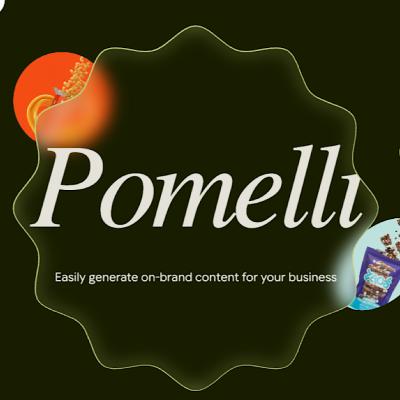
Pomelli
Pomelli by Google is an AI-powered reasoning and research workspace that combines structured intelligence, collaboration, and Google’s ecosystem into one adaptive environment. It enables users to explore ideas, analyze information, and build reasoning chains with full transparency. Integrated with Gemini and Google Search, Pomelli helps individuals and teams connect data, context, and insights across documents, Drive, and the web. Designed for researchers, strategists, and professionals, Pomelli transforms unstructured thinking into organized, explainable knowledge.

EssayDone
EssayDone is an AI writing assistant platform that automates document drafting, rewriting, translation, and content humanization. It features WriterGPT for content generation, a Humanizer to make AI output more natural, translation tools, and an AI chat interface for ideation. With tools to streamline academic and content workflows, EssayDone helps users produce readable, polished writing efficiently.

SummaryTube
SummaryTube.com is an AI-powered YouTube video summarizer that transforms any public video into a concise, well-structured overview—complete with key moments, timestamps, and insight extraction. It supports multiple languages, works via web or Chrome extension, and requires no technical skills. Simply paste a link or click “Summarize” to save hours while still grasping the essential content.
Trending AI Agents
View All Agents →
Clawdbot
Moltbot (formerly Clawdbot) is an AI-powered website monitoring agent that tracks page changes and sends alerts or triggers automations when updates occur. It helps teams monitor competitors, content updates, pricing changes, and web-based systems without manual checking.

Rossy AI
Rossy AI is a 24/7 AI voice agent that answers business phone calls with a natural, human-like voice. It helps companies handle customer inquiries, qualify leads, book appointments, and route calls to human agents when needed, ensuring no inbound call is missed.

Candy AI
Candy.ai is an AI companion and virtual dating platform where users create and chat with customizable AI characters. You can personalize your companion’s appearance, personality, and conversation style. The platform supports immersive chat, image generation, private conversations, and mature content for consenting adults. Basic features are free, with premium upgrades available for unlimited access.